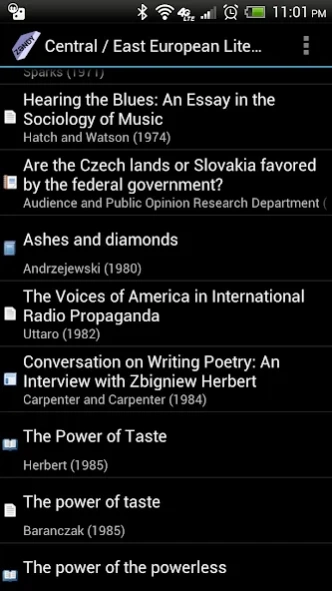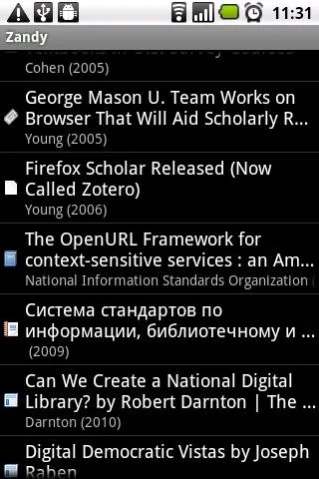Zandy 1.4.6.1
Paid Version
Publisher Description
Zandy - Mobile access to your Zotero library
Access your Zotero library from your mobile device! Edit and view your library, sync, and work offline. Zandy provides a simple interface to all your research. Browse and modify the items in your library, add new items, view attachments, take and edit item notes, search your library, and add webpages from the Android browser, with more features coming soon!
See http://www.gimranov.com/avram/w/zandy-user-guide for a complete guide to using Zandy. If you have Zandy 1.0 already, see the update note, http://wp.me/p1i2jM-2U
For more information on the Zotero project, the premier system for managing research and bibliographic data, see the project site at http://www.zotero.org/.
Zandy is a free software project, licensed under the Affero GPL v3. By buying the paid application on Google Play, you support the future development of this app and ensure its further improvement. All future releases of the software will be free updates bringing new capabilities and bugfixes.
To file bug reports or feature requests, please see the project repository at https://github.com/avram/zandy/. The full source code is also available at that address.
If you find that Zandy doesn't fit your needs, satisfaction is guaranteed: just send me an email at zandy@gimranov.com, and I'll refund the purchase price.
Please note that Zandy has no official connection to the Zotero project and its home institution at the Center for History and New Media at George Mason University.
About Zandy
Zandy is a paid app for Android published in the Teaching & Training Tools list of apps, part of Education.
The company that develops Zandy is Avram Lyon. The latest version released by its developer is 1.4.6.1. This app was rated by 1 users of our site and has an average rating of 4.0.
To install Zandy on your Android device, just click the green Continue To App button above to start the installation process. The app is listed on our website since 2019-03-15 and was downloaded 111 times. We have already checked if the download link is safe, however for your own protection we recommend that you scan the downloaded app with your antivirus. Your antivirus may detect the Zandy as malware as malware if the download link to com.gimranov.zandy.app is broken.
How to install Zandy on your Android device:
- Click on the Continue To App button on our website. This will redirect you to Google Play.
- Once the Zandy is shown in the Google Play listing of your Android device, you can start its download and installation. Tap on the Install button located below the search bar and to the right of the app icon.
- A pop-up window with the permissions required by Zandy will be shown. Click on Accept to continue the process.
- Zandy will be downloaded onto your device, displaying a progress. Once the download completes, the installation will start and you'll get a notification after the installation is finished.